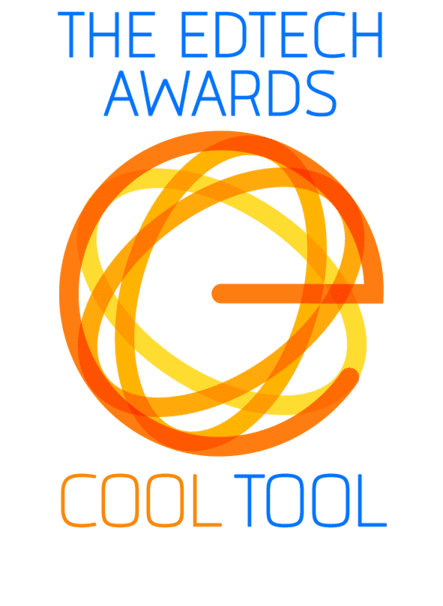It’s not exactly news that the workplace can be stressful. But improving team communication, including quality and efficiency, can go a long way toward alleviating some of a company’s pain points.
In times of stress, one of the first things to go tends to be communication. Speeding through tasks is one way to guarantee mistakes like double-booking calls, having emails that come off as curt, or not properly wording a phrase that could lead to a safety issue on a busy jobsite. The delays and miscommunication that result create a lack of motivation, bad moods, and potential injuries with your team.
Luckily, team communication is a skill that can be improved—and it’s the best way to set up a whole team for success and boost morale along the way, too.
Curious about how our solutions can be applied in real-world scenarios?
Learn how we enhance workplace safety, globalization, customer support, and more!
1. Communicate precisely
A sports team needs to know the precise plays that make up the overall strategy for the game—or else there’s not a lot of hope for winning. It’s the same thing in the office: If each step of a larger project isn’t communicated clearly, the whole effort is at risk—and a sense of potential failure is enough to keep any team on edge. Be clear and direct when you’re laying out the game plan and encourage clarifying questions from colleagues.
2. Understand cultural differences in team communication
Different cultures have different communication styles, whether it’s a need for consensus among colleagues or a more blunt approach to responding to emails and offering opinions. If your team has international members, try to understand a little more about how they’ve been socialized to communicate—that will give you some insight into not just what they’re communicating, but how and why they’re communicating that way.
3. Work on listening skills
A huge part of team communication is listening—and in this virtual world, that includes reading emails, or any other time when you need to be receptive and responding. Do what you need to do to focus solely on what your colleagues are saying or to read emails carefully instead of skimming them so you don’t respond with a question that’s already been answered.
4. Learn the office language
Getting everyone on the same page also starts with getting everyone speaking the same language—literally. If the office operates in two different languages, or has a working language different from employees’ first language, helping everyone fill in the gaps when it comes to vocabulary and grammar can be a great way to boost communication. If something is unclear in one language, for example, a teammate can try rephrasing a few things or even just a few key words in the other language to help provide clarification. Improving language skills will also make the employees feel more confident and enable them to participate more in meetings and join in on team discussions.
Babbel for Business offers an online language learning platform with video group and 1:1 lessons to help teammates learn each other’s language—and it’s far less expensive and more flexible than traditional language-learning classes.
5. Check your body language
It’s not just in the office that this is important—it’s important for Zoom calls too. If you’re constantly looking over the laptop at something else, not looking at who’s speaking, or slouching in your chair, those all send signals that you don’t really want to be there. Colleagues will pick up on that and it will create a weird vibe on the call for everyone involved—and perhaps, in an effort to wrap up the call quickly, risk team members not asking questions or providing next steps. Keeping these skills in mind as you communicate, whether it’s virtually or in-person, can start to make things easier for the team as a whole. The better everyone is communicating, the less stress everyone has to deal with—and that makes for happier, more productive, and more successful teams.

Ready to see our solutions in action?
Schedule your personalized demo today and discover how we can elevate your team’s learning experience!